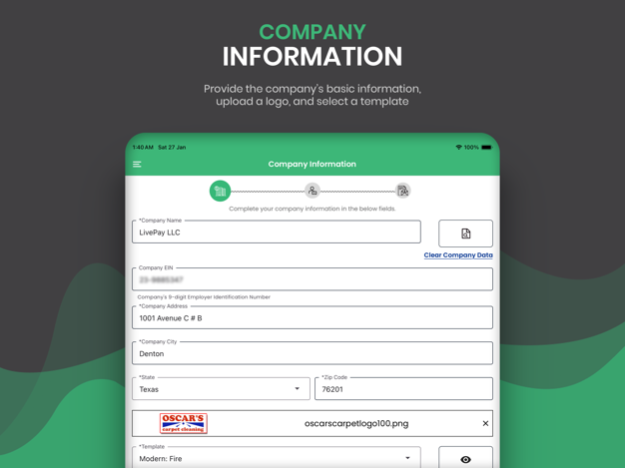Paycheck & Paystub Generator 1.1.5
Free Version
Publisher Description
SecurePayStubs, the US paystub generator app, lets you create paystubs for employees, contractors, gig workers, and more.
100% accurate tax calculations
100% legal paystubs
100% customer satisfaction
Who can generate pay stubs with SecurePayStubs?
• Small business owners for their employees, contractors, and gig workers
• Self-employed individuals for themselves
• Sole proprietors for themselves and their employees, contractors, and gig workers
Features offered in our paystub generator app
• Accurate federal and state tax calculations based on current payroll laws
• Supports accurate state tax calculations for all 50 US states
• Supports both 2020 W-4 and prior year W-4 form for accurate tax calculation
• Option to include time-off information as mandated by some US states
• Free paystub templates to choose from, which fit your business and look professional
• Multiple customization options, such as options to include company logo, attach deposit slip, and more.
• Options to include additional earnings such as bonus, overtime, tips, commission, and custom earnings
• Options to include deductions such as insurance, 401(k), and custom deductions
• Free corrections to pay stubs
• Send paystubs to employees and contractors by email
• Single-click pay stub generation for subsequent pay periods
Create paystubs in simple steps and in less than 5 minutes.
1. Enter company, employee, and salary information
2. Preview the pay stub
3. Download or send the pay stub by email to employees and contractors.
Top 3 reasons to choose our paystub maker
• Accuracy: Applicable payroll taxes, including federal taxes (federal income tax, FICA - social security, and FICA - Medicare) and state taxes (state income tax and local taxes), are calculated based on the information you provide and payroll tax laws. With SecurePayStubs, you can provide our employees and contractors with accurate paystubs.
• Security: Designed and created with security and accuracy, you will never have to worry about privacy and security. We have implemented secure payment gateways and advanced encryption to keep your check stub data safe and secure.
• Legitimate: Payment stubs generated using our paycheck stub creator can be used as legal documents, provided the information is accurate. The pay stubs can act as proof of income and employment while renting out an apartment, availing loans, etc.
Common misspells: Secure pay stubs, secure paystubs
Looking to create paycheck stubs for employees and contractors? Look no further!
Install SecurePayStubs, an online pay stub generator. Start spending less time generating pay stubs and more time growing your business.
Apr 10, 2024
Version 1.1.5
- Stabilization improvements and minor bug fixes
About Paycheck & Paystub Generator
Paycheck & Paystub Generator is a free app for iOS published in the Office Suites & Tools list of apps, part of Business.
The company that develops Paycheck & Paystub Generator is SecurePayStubs LLC. The latest version released by its developer is 1.1.5.
To install Paycheck & Paystub Generator on your iOS device, just click the green Continue To App button above to start the installation process. The app is listed on our website since 2024-04-10 and was downloaded 1 times. We have already checked if the download link is safe, however for your own protection we recommend that you scan the downloaded app with your antivirus. Your antivirus may detect the Paycheck & Paystub Generator as malware if the download link is broken.
How to install Paycheck & Paystub Generator on your iOS device:
- Click on the Continue To App button on our website. This will redirect you to the App Store.
- Once the Paycheck & Paystub Generator is shown in the iTunes listing of your iOS device, you can start its download and installation. Tap on the GET button to the right of the app to start downloading it.
- If you are not logged-in the iOS appstore app, you'll be prompted for your your Apple ID and/or password.
- After Paycheck & Paystub Generator is downloaded, you'll see an INSTALL button to the right. Tap on it to start the actual installation of the iOS app.
- Once installation is finished you can tap on the OPEN button to start it. Its icon will also be added to your device home screen.